Computers have become an essential part of people’s lives. People use computers for sending and receiving information, downloading data, and communicating with one another. Thanks to modern technology, tasks have been easier to accomplish. If you have a computer, you probably use it on a daily basis to write e-mails, surf the World Wide Web, do work, watch movies, and listen to music. But many of us are left wishing there was a way to make your computer run faster.
The speed of your computer can decline over time. After many uses, your programs may no longer load as fast as they used to. Starting and shutting down your computer may also take a bit longer than before. When your computer becomes slower, you may be tempted to replace it. Then again, this may not be necessary. There are many ways to make your computer run faster.
1. Make sure your anti virus software is up to date
New computers often come with a trial for popular anti-virus software such as Norton. But since viruses come out all the time, you need to make sure that you keep your anti virus software slap bang up to date. If you don’t do this, there’s a chance not only of getting your files or data corrupted but also of a nasty program running itself on your computer and slowing everything down.
2. Keep your firewall on
Most recent versions of Windows come with a firewall to help protect you while you are connected to the internet. Make sure that this is always switched on so that malicious programs can’t creep in and use your computing power for their ends.
3. Watch out for spyware

This is different from viruses, so there’s a good chance that your anti virus software won’t pick it up. Spyware does exactly what you’d expect from the name – it spies on you. Its cousin is Adware, which flashes up unwanted advertisements or new, unexpected browser windows. Both these types of software can be sloppily programmed and can, therefore, cause crashes and memory leaks, generally slowing down your computer.
4. Switch off unwanted background programs
Lots of software programmers assume that you will always want their program immediately to hand. Even if you only use the program once in a blue moon. It would dent the programmer’s ego to learn that you weren’t always using their program, so they often make sure that the setup program asks Windows to run their software every time it boots up.
Sometimes they will ask your permission during the installation routine, but often they just tick the “yes” box for you and let you decide that you’d prefer the program doesn’t run all the time. The trouble is that all these different programs are using up computer power and memory. So they will be slowing down your computer, often without you knowing.
Get ruthless – you probably don’t care whether or not you have absolutely the latest version of iTunes or Adobe Acrobat so long as the software works. Double check online but you can almost certainly turn off the auto-updater for most software programs and free up your computer power for yourself again.
5. Clear out the Registry
Specialist software is the safest way of doing this. The Registry is the Windows equivalent of your attic storage combined with your garage combined with a handful of actually useful things. It stores information about your machine. But while most software is quite happy to install settings in the Registry, it’s less happy to uninstall them when they are no longer needed. Quite often, even uninstall routines will leave scraps of completely useless information in the Registry. Which will slow Windows down when it comes to trying to find the settings it needs.
6. Buy more memory
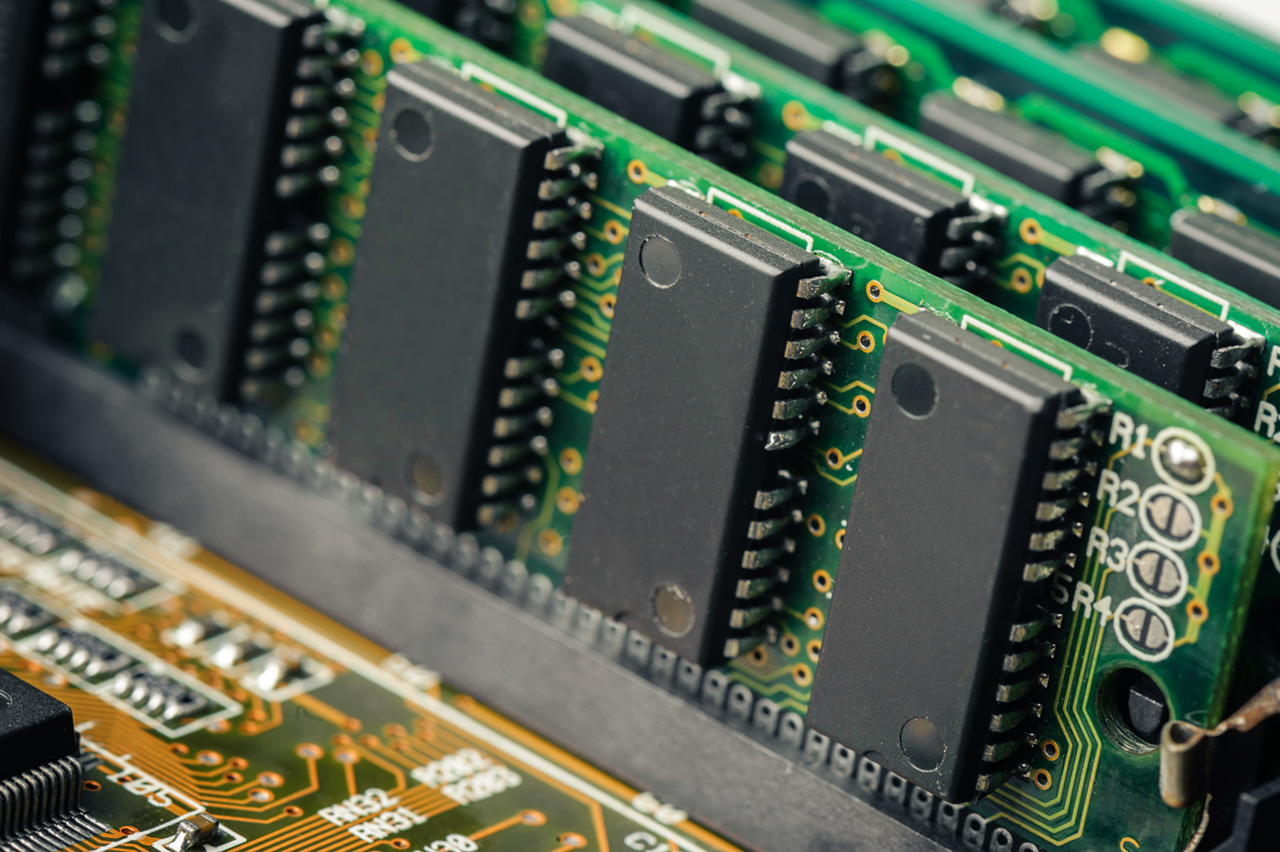
Modern software is memory hungry. Feed it more memory – you’ll be grateful! Adding more memory (RAM) to your computer is one of the fastest and least expensive ways to get a dramatic speed improvement for your computer.
7. Clean out some clutter
Another way to boost PC performance is to clean out some clutter. If your hard drive is cluttered, this could be the reason why your computer is slow. So if your free space is already less than five gigabytes, you should clean out some files. You can use a disk-visualizing software program to identify files and applications that take up too much space. Make sure that you delete those that you do not need.
8. You should also get rid of the viruses that slow down computers
If there are viruses on your operating system, you may even be at risk of identity theft. Thus, you should protect your computer from malware and other viruses by using the latest security software programs. If your computer has a virus that prevents you from installing a security software program, you should use a rescue CD that runs outside operating systems.
If you are thinking about how to make a computer run faster, remember that it can be quite easy. Take a look at these eight simple steps and reflect on how they can improve your computer’s speed and functionality.
Looking for more tips and tricks for doing things faster? The Tech section of Honeydogs is filled with useful tips and tricks, like how to use keyboard shortcuts on the Mac and in Windows to get things done on your computer with much more speed and ease.

