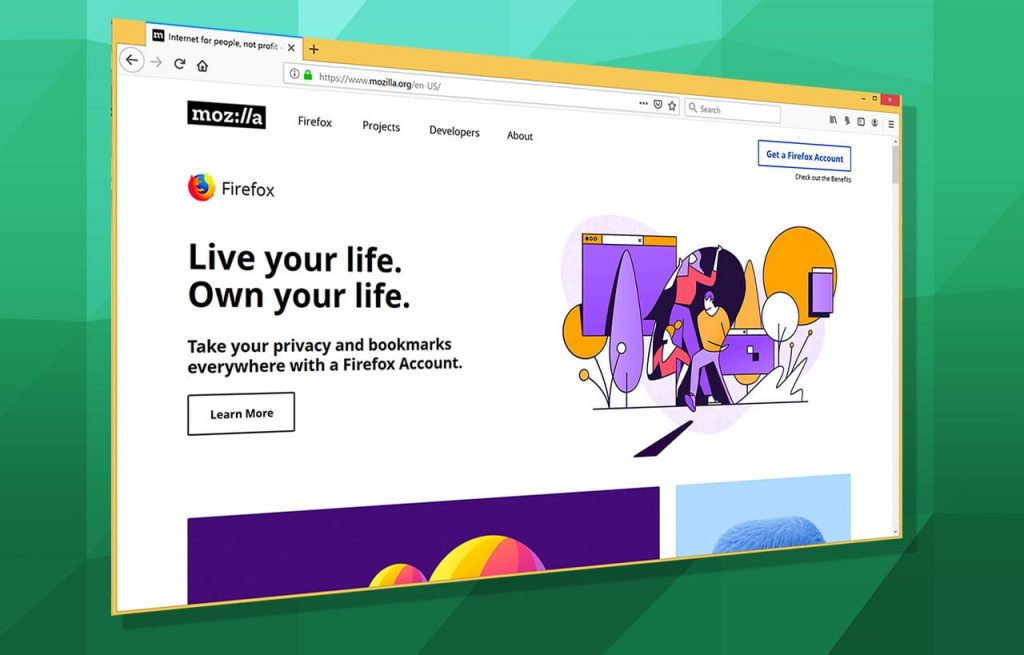Mozilla Firefox is one of the most popular web browsers available, and has a long history of being fast, easy to use, and highly extensible. For many years, it’s been one of the top browsers for web developers.
But Firefox suffers from the same problem as any other web browser: if you’re not diligent about staying secure, you can easily put your privacy at risk.
Here are a few simple tips to stay private and secure on the Internet when using Firefox.
Clear your browsing data
- Choose Options from the Main Menu.
- Select Privacy & Security from the Options Menu.
- Scroll down to the Cookies and Site Data section.
- Click on the Clear Data button.
- Make sure both the Cookies and Site Data and Cached Web Content boxes are checked and then click on the Clear button.
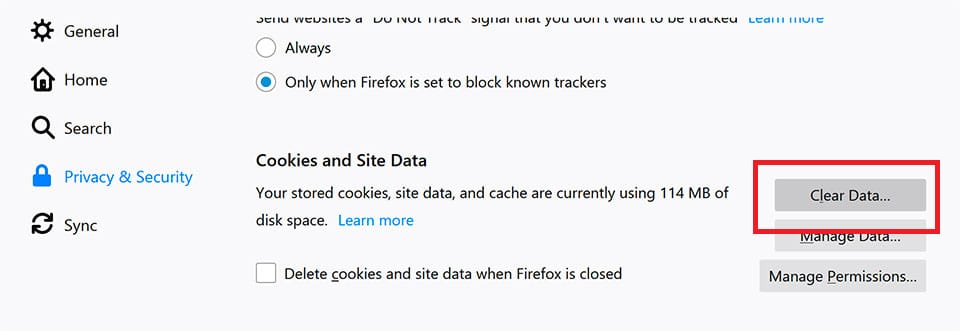
Optional: you can select the Delete cookies and site data when Firefox is closed option to force Firefox to clear your browsing history every time you finish your session and close the browser. This is highly recommended if you want to maintain absolute privacy, and especially if you use a public computer to access the Internet.
Use a VPN
A Virtual Private Network (VPN) is a method to connect to the Internet that maintains your privacy and security by making it appear to the web sites you visit that you’re browsing from a different location. VPNs allow you to hide your actual IP address and mask your geographic location.
VPNs vary greatly in quality, and the decent ones come at a cost. Fortunately, there are many options to choose from and you can find several that work with Firefox via an add-on.
Some of the most popular options from the Firefox Add-On catalog include:
In Summary
Browsing the Web with Firefox can be more productive and more enjoyable, but remember to use these tips and tricks to stay safe, secure, and private on the Internet!